How to connnect using NFC Tango Pass Wifi card?
Find out how to connect in an instant with the Tango Pass card given to you at the campsite reception:
Make sure the NFC function is activated on your device (“Contactless” function)
- Scan the QR code located on the back of the card to access the campsite's WiFi network.
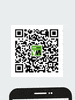
- Android device: Turn off mobile data - Apple device: Tap Cancel at the top right on the login page that appears, then tap the red option Use without Internet
- Place your device on the Tango Pass card (as for contactless payment)

- Well done! You are connected.
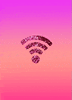
Updated on: 18/05/2024
Thank you!